Color, Stroke, Fill
Reading
- Color (required)
- Basics (required: color section)
- Learning Processing: Chapter 1 + 2 (recommended)
Any ground subtracts its own hue from the colors which it carries and therefore influences. [Josef Albers]
Color
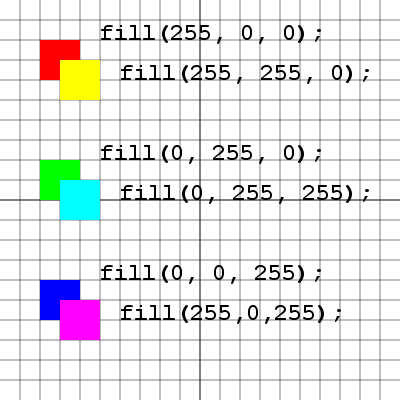
Color in processing is different from traditional paint colors in two ways: primary colors and blending.
The primary colors for computer programming are red, green, blue. Color blending is additive,
which means that as colors combine, they become brighter.
Traditional paint color mixing rules don't apply here. Take a look at the secondary colors
created from the blends of primary colors in processing.
Color for strokes and fills can be set 4 different ways:
- fill( red, green, blue, alpha );
- fill( red, green, blue );
- fill( gray, alpha );
- fill( gray );
Stroke
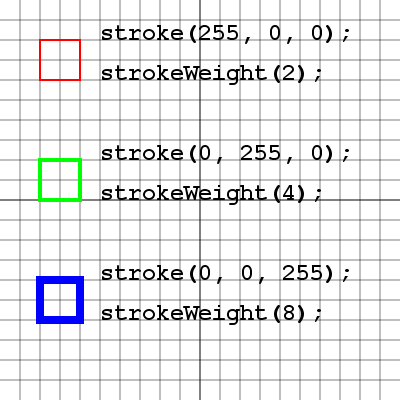
A stroke is the line style for a shape.
For any shape drawn in processing, always set the stroke before drawing.
Here is how to set the stroke color:
stroke( red, green, blue, alpha );
Here is how to set the stroke thickness:
strokeWeight( thickness );
The strokeWeight expects the number of pixels the line thickness should be.
Fill
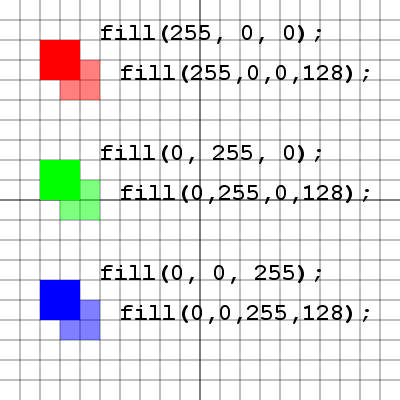
A fill is the color of a shape.
The name fill means for the shape to be filled in with this color.
Here is how to set the fill color:
fill( red, green, blue, alpha );
The method of specifying red, green, blue and alpha is the most complete method available in processing.
There are other ways to set colors in processing that we will look at.
No Stroke, No Fill
- noStroke();
- noFill();
These two commands can be called to eliminate the stroke or fill respectively. It's better than setting an alpha of 0 since the stroke or fill will not be rendered, boosting draw speed.
Other Color Systems
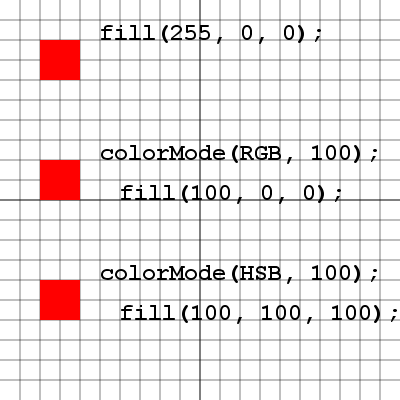
There are two different color spaces in processing. RGB which is the most basic and HSB which stands for
hue, saturation, brightness. The photoshop color picker shows each color representation possible, two of these
are RGB and HSB. You can switch between color spaces and set their maxima like this:
colorMode( mode, max value );
Take a look at the following example and try to figure out why all of the squares are red.